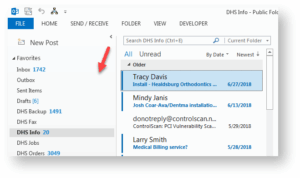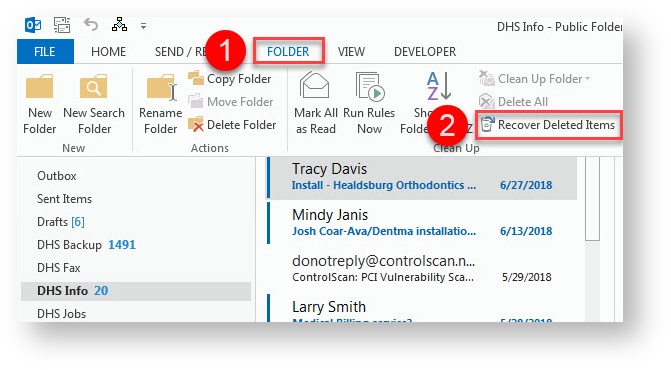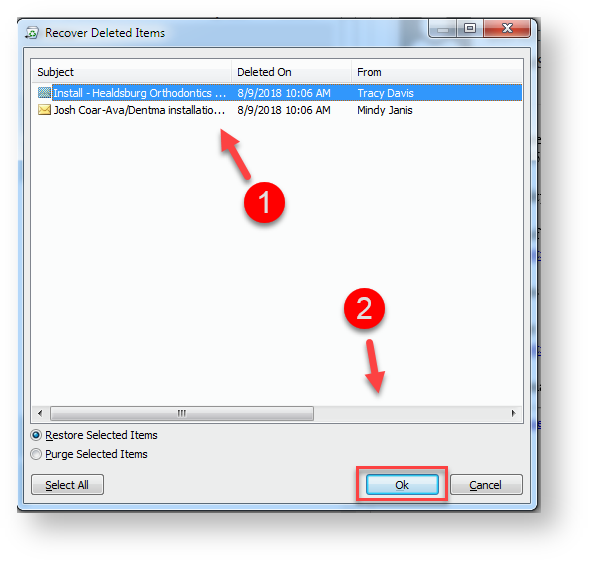How Can We Help?
Search for answers or browse our knowledge base.
-
POLICIES & PROCEDURES
-
TECHNOLOGY HOW-TO GUIDES
-
-
COMPUTING BEST PRACTICES
-
GENERAL TECHNICAL
< All Topics
Print
Restore Deleted Public Folder Objects
PostedOctober 29, 2023
UpdatedDecember 20, 2025
Byadmin
Using Outlook, It is possible to restore deleted public folder emails, contacts, and calendar items. Use the following process to do so.
- Select Folder: Navigate to and select the folder you wish to recover items to.
- Select “Recover Deleted Items”: Click “Folder” tab on Outlook ribbon and select “Recover Deleted Items”.
- Select Items & Restore: From the “Recover Deleted Items” dialog box, select the item(s) you would like to restore (use control+click to select multiple items) and click “OK”.
- Done!