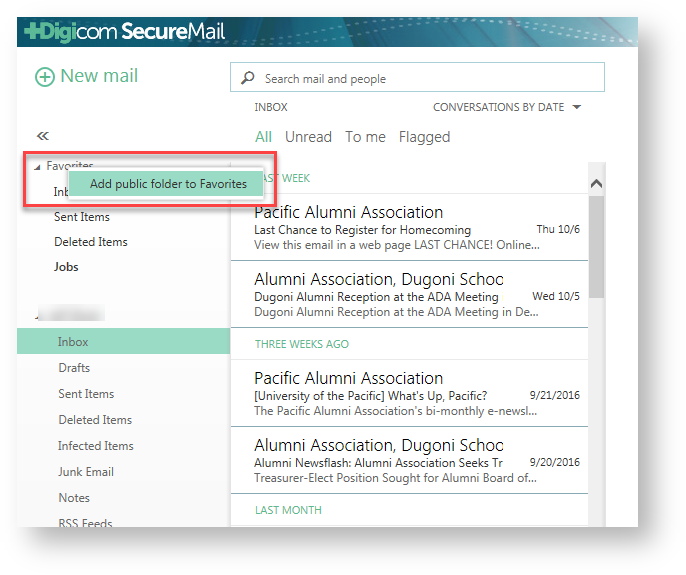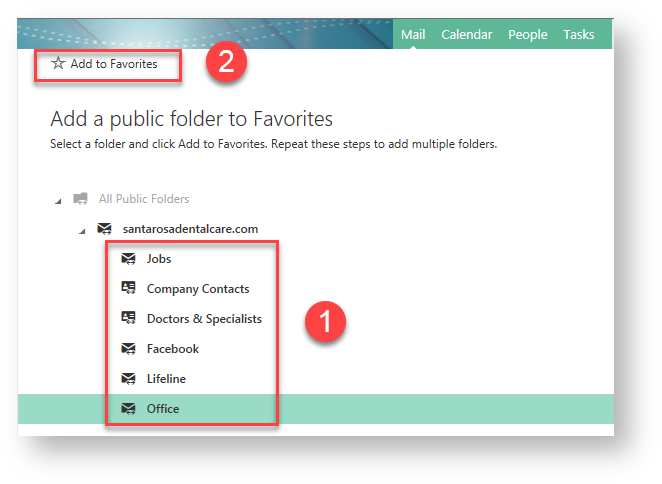How Can We Help?
Search for answers or browse our knowledge base.
-
POLICIES & PROCEDURES
-
TECHNOLOGY HOW-TO GUIDES
-
COMPUTING BEST PRACTICES
-
GENERAL TECHNICAL
-
NEWSLETTER ARCHIVES
< All Topics
Print
Add a Public Folder for Quick Access (OWA)
PostedOctober 29, 2023
UpdatedApril 3, 2024
Byadmin
0
0
Table of Contents
- Browse to the DTS Secure Mail Site, log in, Right Click on “Favorites“, and left click on “Add public folder to Favorites“.
- Click to highlight the folder you would like to add and then click “Add to Favorites.
- The folder should now be visible under your “Favorites” menu.
Was this article helpful?