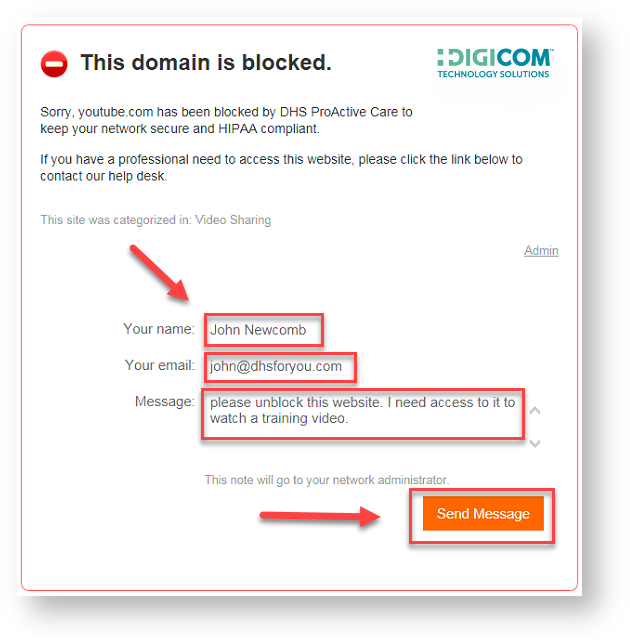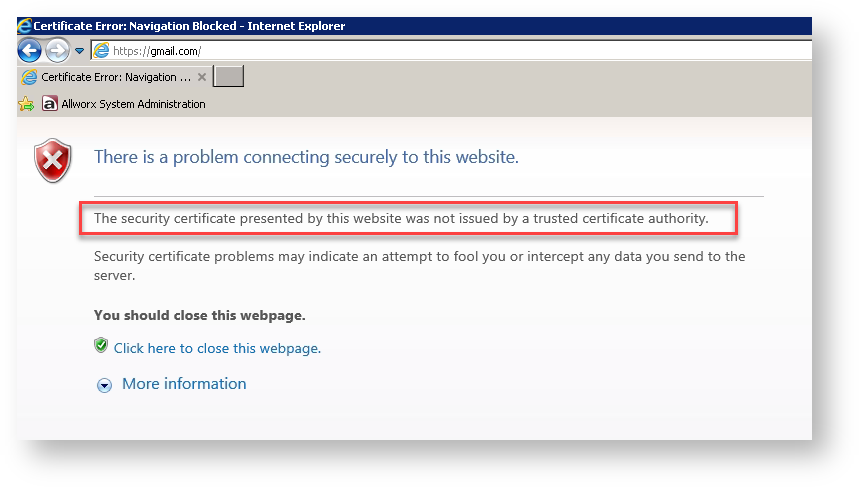How Can We Help?
Search for answers or browse our knowledge base.
-
POLICIES & PROCEDURES
-
TECHNOLOGY HOW-TO GUIDES
-
COMPUTING BEST PRACTICES
-
GENERAL TECHNICAL
-
NEWSLETTER ARCHIVES
< All Topics
Print
Submitting Request to Unblock Website
PostedOctober 27, 2023
UpdatedMay 2, 2024
Byadmin
0
0
Table of Contents
DTS Web Security automatically blocks non-secure and non-work related websites to keep your system secure and HIPAA compliant. There are times however that a staff member may have a professional need to access a blocked site. When this happens, please follow the directions below to submit a request to have the site manually unblocked.
- When DTS Web Security blocks a site, the following message will appear. Click “Contact your network administrator”.
- Enter your Name, Email Address, and in the Message field, enter “please unblock this website” or similar message. Next click “Send Message”.
- A message will be sent to the DTS Help Desk and a technician will be assigned to contact you and if appropriate, unblock the website.
At times rather than the “This domain is blocked” message shown above, you will simply see a security certificate error like the one shown below. If this happens, simply send a help request to [email protected], indicate the error message you received, and website you would like access to.
Was this article helpful?